Home > Provider User Manual > 11 Child Reports > 11.9 Create Custom Child Report
11.9 Create Custom Child Report
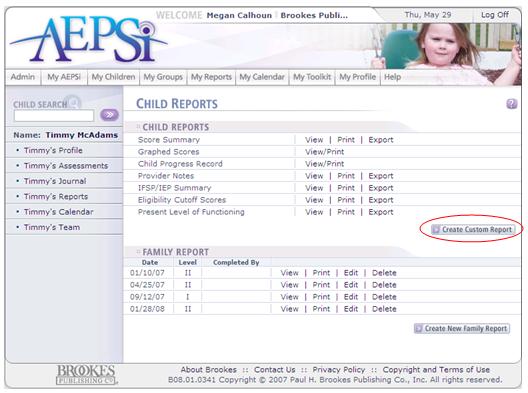
The Custom Child Report enables you to make a customized report on any of a child’s finalized assessments based on assessment areas, scores, notes, and indicated IFSP/IEP goals.
To create a Custom Child Report, click the Create Custom Report button on the Child Reports page below the Child Reports Section.
You will be directed to the Child Reports: Create Custom page.
Select the test period on which you would like to create the custom report.
To begin customizing a report, select which assessment areas you would like to include in the report.
Next, you can choose from three classifications of options that will narrow the scope of the customized report (Scores, Notes, Include items marked IFSP/IEP). Next to each option is a list of check boxes.
Check as many boxes as you would like to apply to the new report.
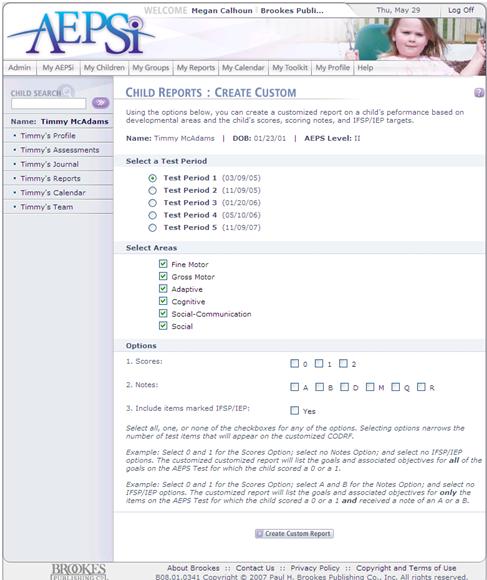
11.9.1 Scores
Click on the score or scores next to the check boxes that the child previously scored to include only those questions on the new customized report.
For example, to include only those questions on which the child previously scored a "0," click the box next to the "0." To include only those questions on which the child previously scored a "1" or "2," click the boxes next to the "1" and "2."
11.9.2 Notes
Click on the note or notes next to the check boxes that were previously recorded to include only those questions on the new customized report.
11.9.3 Include items marked IFSP/IEP
Click the Yes or No checkbox to distinguish what questions from the previous CODRF(s) that are marked IFSP/IEP should be included on the new customized report.
When you have made your selections for the customized report and named it, click the Create Customized Report button at the bottom of the page. A screen will pop up that shows your customized report.
Previous | Next
See also

11.1 Score Summary
11.2 Graphed Scores
11.3 Child Progress Record
11.4 Provider Notes
11.5 IFSP/IEP Summary
11.6 Eligibility Cutoff Scores
11.7 Present Level of Functioning
11.8 Running Reports in Spanish
|