Home > Administrator User Manual > 4 Managing Your Children > 4.3 Archiving/Deleting a Child Record
4.3 Archiving/Deleting a Child Record
Once a child no longer needs an active record (e.g., the child has moved out of town, the child has aged out of the program), there are two options: archiving the child data or deleting the child record.
Archiving a child record means Providers will no longer be able to create, edit, or view assessments, journal entries, or child reports and will not be able to edit the child profile. However, all information relating to a child record will remain in the system and can be viewed and included in class and aggregate reports (including OSEP reports).
When a child record is deleted, all assessment data, reports, journal entries, and so forth, will be removed and the child’s data will not be included in any class, program, or aggregate reports. It is recommended that before deleting a child record, you export that child’s data first. (See Section 6 on exporting data.)
4.3.1 Archive Child Record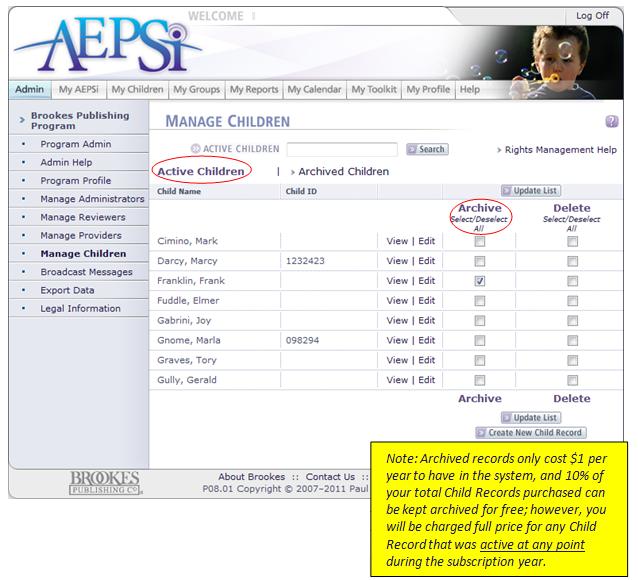
To archive a child record, go to the "Active Children" section of your Manage Children page and check the boxes next to the child or children whom you would like to archive under the "Archive" column. You also have the option to select the "Select/Deselect All" link to select all child records.
Then click the Update List button.
The child records you have archived will now appear on the "Archived Children" section of you Manage Children page.
4.3.2 Reactivate an Archived Child Record
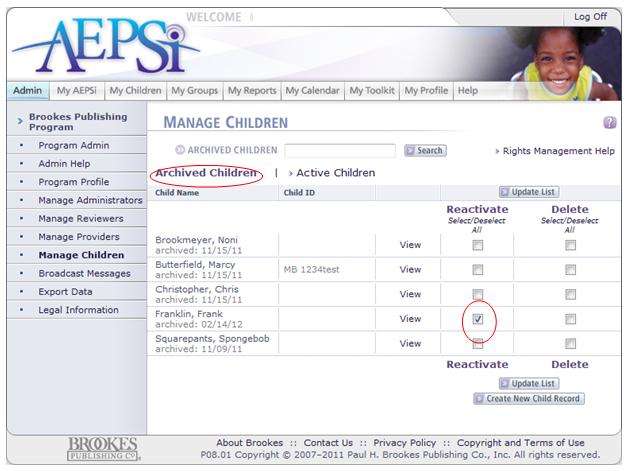
To reactivate an archived child record, select the "Archived Children" link on the Manage Children page. Either locate the child's name on the list of children, or use the search function at the top of the page.
Check the box(es) next to the child(ren) you would like to reactivate under the "Reactivate" column. You also have the option to select the "Select/Deselect All" link to select all child records.
Click the Update List button.
The child records you have reactivated will now be in the "Active Children" section of your Manage Children page.
4.3.3 Deleting a Child Record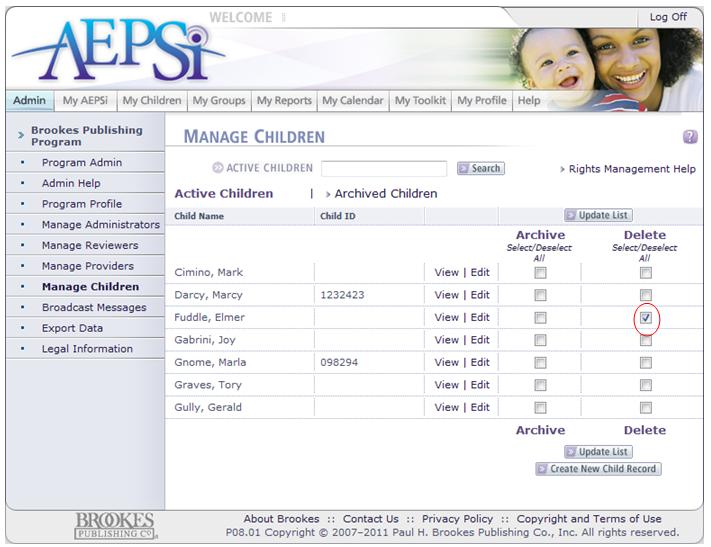
To delete a child record, check the box(es) next to the child(ren) you would like to delete under the "Delete" column of either the "Active Children" or "Archived Children" sections of the Manage Children page. You also have the option to select the "Select/Deselect All" link to select all child records.
Click the Update List button.
The child records you have deleted will be completely erased from your account and no longer accessible.
Previous | Next
See also

4.1 Creating a Child Record
4.2 Managing a Child's Team
|