Home > Provider User Manual > 7 Child Journal > 7.1 Add/Edit/Delete a Child Journal Entry
7.1 Add/Edit/Delete a Child Journal Entry
To add a journal entry, click the Add Journal Entry button below the last listed entry on the Child Journal main page.
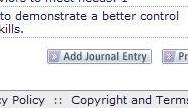
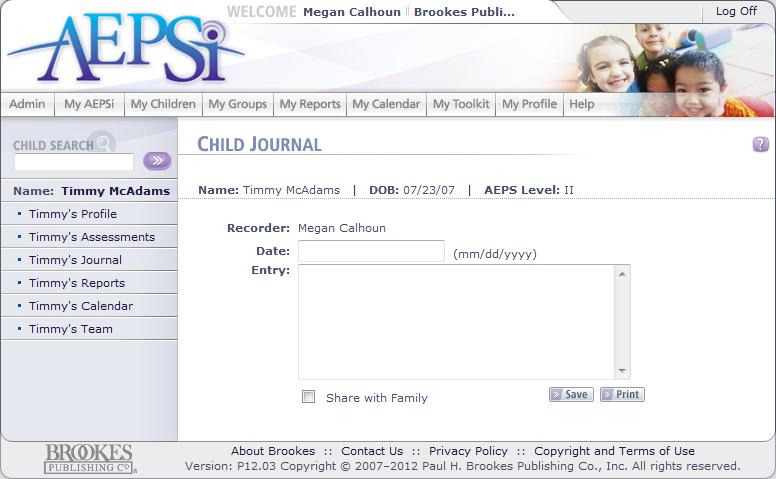 Type in the date in the Date field. To add text, type inside the Entry text box.
Type in the date in the Date field. To add text, type inside the Entry text box.
To make other users aware that you approve having this entry shared with the child’s caregiver(s), click the Share with Family checkbox.
Click the Save button to save this entry.
To view a complete journal entry, click the first few words of an entry.

To edit a journal entry, click Edit next to the entry you would like to edit. You may add or delete entry text within the entry text box.
Click Save to save any changes you have made to this entry.
To delete a journal entry, click Delete next to the entry you would like to delete.
Note: You may only edit and delete journal entries that you originally created.
Previous | Next
|