Home > Administrator User Manual > 3 Managing Users > 3.5 Assigning a User Dual Roles
3.5 Assigning a User Dual Roles
To assign a user with more than one role, simply check more than one box in the "Role" field when creating or editing a user's profile.
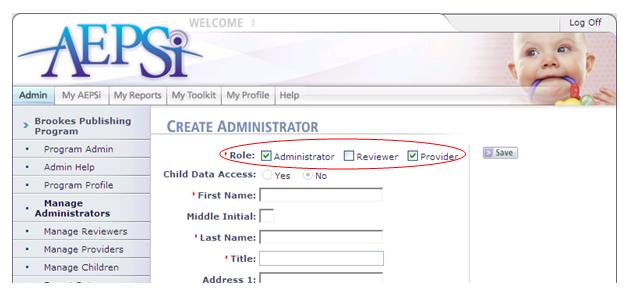
When assigning users with dual roles, there are two options: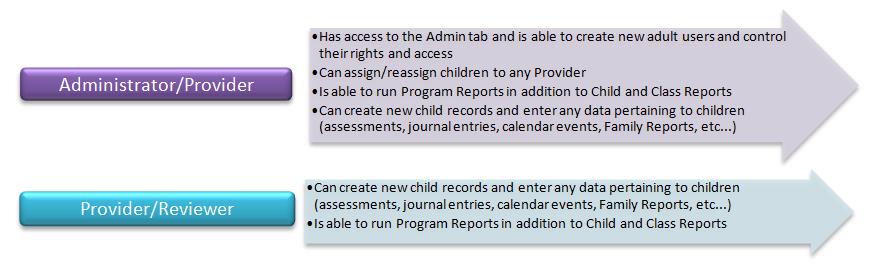
Previous | Next
See also

3.1 Roles and Rights Management
3.2 Manage Administrators
3.3 Manage Reviewers
3.4 Manage Providers
|