Home > Provider User Manual > 9 Child Assessments > 9.5 Copy Over Scores
9.5 Copy Over Scores
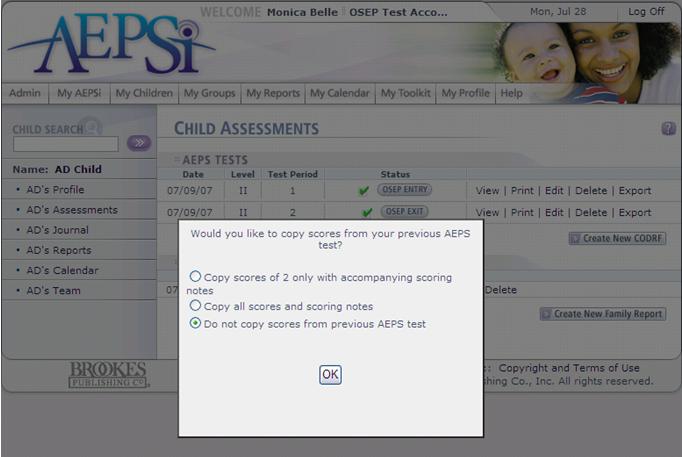
Once you have a completed CODRF for a child, you will have the ability to copy scores from that test when creating a new CODRF for the same child. When you click the Create New CODRF button, a pop-up box will appear presenting you with three options for carrying over scores from the previous assessment:
- Copy scores of 2 only with accompanying scoring notes
- Copy all scores and scoring notes
- Do not copy scores from previous AEPS test
This is a time-saving measure that will prevent you from having to re-enter scores for a child that have not changed since the previous assessment period.
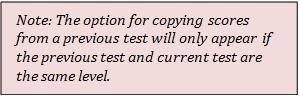
Previous | Next
See also

|