To start a new group journal entry, click the
Create New Group Journal Entry button below the list of group journals in progress.
You will be taken to a page called
Create Journal Entry.
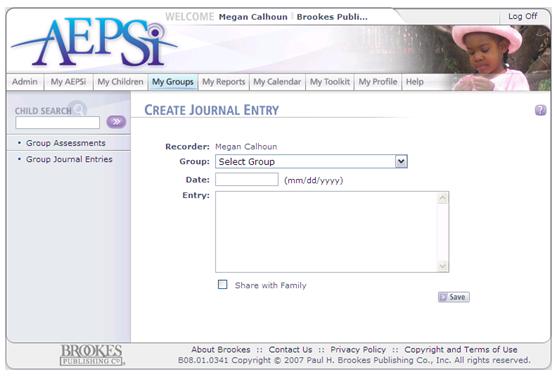
Next to Group, select the group for which you would like to make a journal entry from the drop-down menu.
Enter in the date that the entry is made by clicking in the text box next to the Date field. Click inside the text box next to the Entry field and type in your entry.
12.2.1 Editing/Deleting a Group Journal Entry
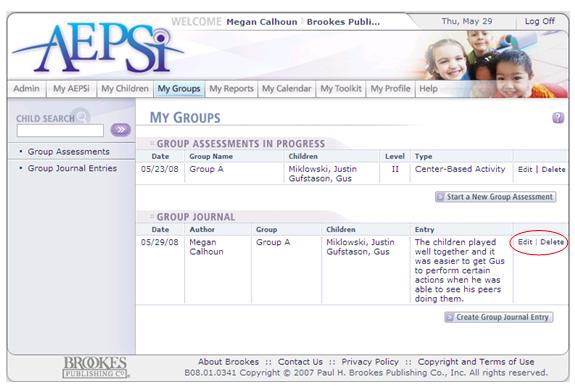
To edit a group assessment or group journal entry that is in progress, click the
Edit link beside the entry on the
My Groups main page.
NOTE: To view a group assessment in progress that a particular child is in, go to
My Children and select the child whose assessment you wish to view.
Previous |
Next