When you log in to your AEPSi account, you will be taken to your My AEPSi page. From the My AEPSi page you are able to see news and updates posted by Brookes Publishing Co., the makers of AEPSi, under the What’s New section, access any messages posted by your program or, if you have one, your enterprise program under Messages, and have quick links to any child, class, or program reports under My Reports.
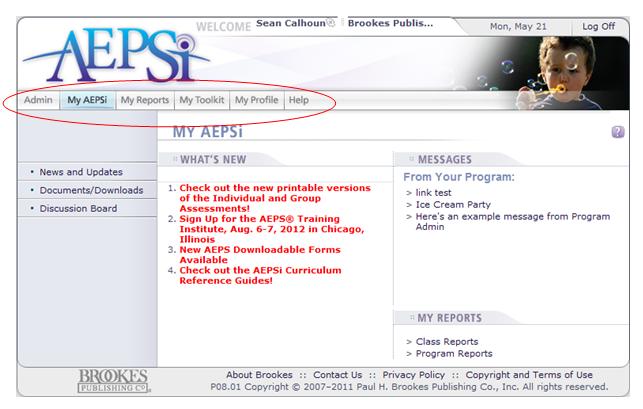
The tabs along the top of the page will allow you to navigate to different sections of the site.
The tab on the far left is the Admin tab—this will take you to a section of the site specific to AEPSi Administrators where you will be able to access all of the features that allow you to manage your AEPSi account.