Home > Provider User Manual > 3 My Profile > 3.1 Adding or Editing My Profile
3.1 Adding or Editing My Profile
To enter in your personal information, click inside the text boxes next to the profile fields and type in the following personal information. Items indicated with a red arrow (indicated with an asterisk below) are required. Click the Save button to save your information.
- Salutation
- *First Name
- Middle Initial/Name
- *Last Name
- *Occupation
- Address 1
- Address 2
- City
- State
- Zip
- *Day Phone
- Evening Phone
- Mobile Phone
- Fax Number
- *E-mail Address
- *Username
- Notes
|
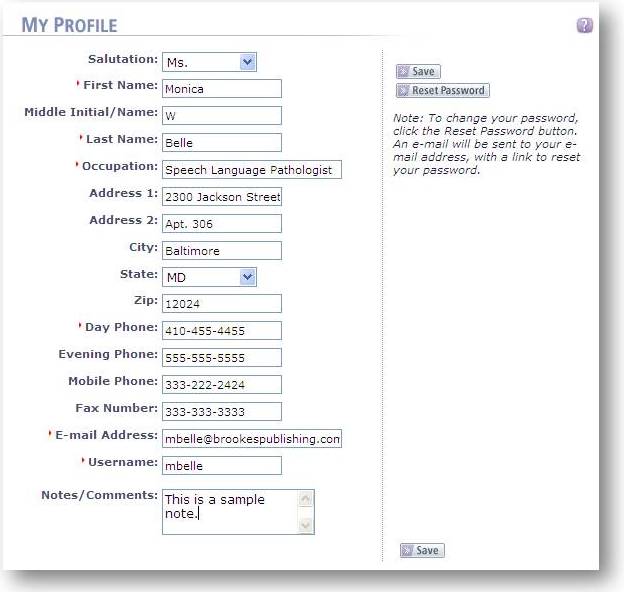 |
To change your password, click the Reset Password button.
Previous | Next
|