Home > Administrator User Manual > 5 My Reports > 5.3 About OSEP Reporting
5.3 About OSEP Reporting
OSEP reporting is easy with AEPSinteractive. The AEPS Test results are automatically transformed into an OSEP report using the crosswalk of AEPS Test items with the three OSEP Child Outcomes and empirically derived same-age-peer benchmarks.
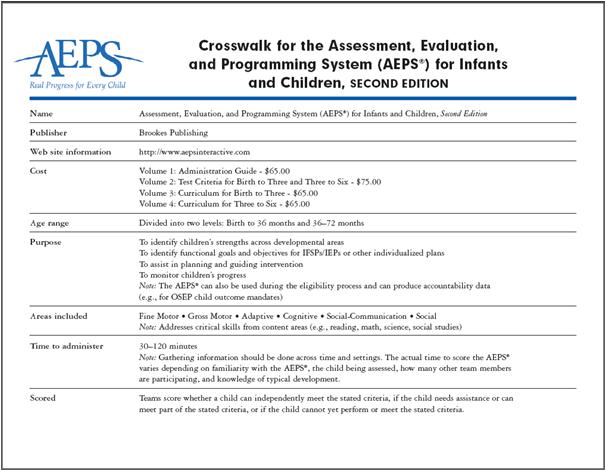
AEPS's crosswalk of test items correlated to OSEP child outcomes has been empirically validated, so users can rest assured that child outcomes data reported with AEPS and AEPSi are accurate and genuine measures of OSEP Child Outcomes. With reliable child outcomes data, you can better tailor interventions to the child's needs and be confident that your entry and exit data will show progress.To generate the OSEP Report, AEPSi:
- Calculates each child’s OSEP Outcomes raw scores by gathering and summing children’s scores on the specific AEPS Test items that correlate to the three child outcomes required by OSEP
- Calculates for each child whether or not he/she is performing at the level of same-age peers. Outcome raw scores are compared to empirically validated same-age-peer benchmarks at the appropriate age intervals. Raw scores at or above the benchmarks indicate that a child’s performance is similar to same-age peers. Raw scores below the benchmarks indicate that a child’s performance is below that of same-age peers.
- Sorts children into two "baskets" at time 1 (near entry into the program):
- Performing as same-age peers
- Not performing as same-age peers
- Sorts children into five "baskets" at time 2 (near exit from the program):
- Maintained functioning at a level comparable to same-age peers
- Improved functioning to reach a level comparable to same-age peers
- Improved functioning to a level nearer to same-aged peers but did not reach comparable level
- Improved functioning but not sufficient to move nearer to functioning comparable to same-aged peers
- Did not improve functioning
There are six OSEP reports that are available in a viewable, printable, and exportable format. The reports are automatically separated by Part B and Part C.
OSEP Categories Reports
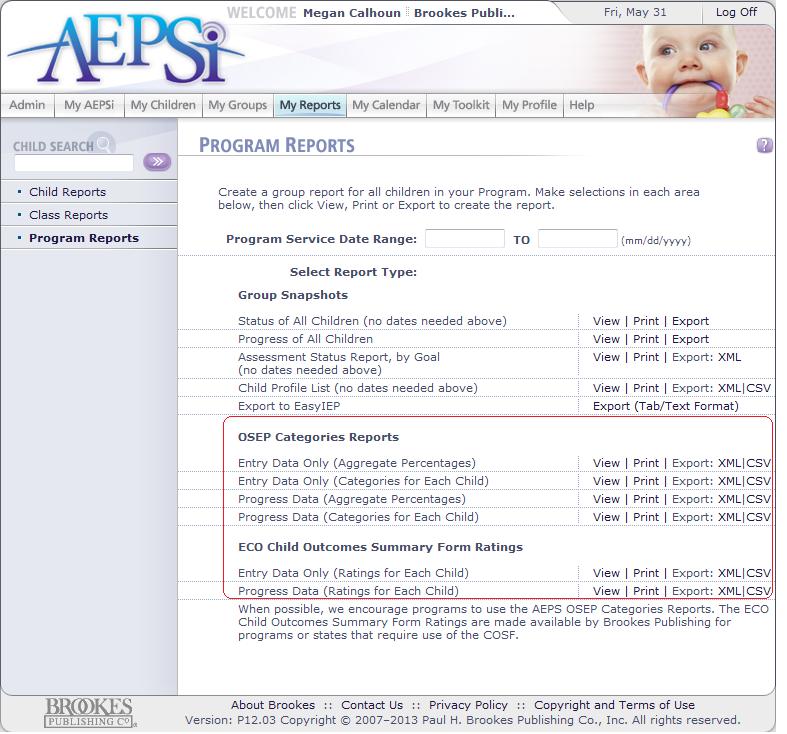
- Entry Data Only (Aggregate Percentages)
- Entry Data Only (Categories for Each Child)
- Progress Data (Aggregate Percentages)
- Progress Data (Categories for Each Child)
ECO Child Outcomes Summary Form Ratings
- Entry Data Only (Ratings for Each Child)
- Progress Data (Ratings for Each Child)
5.3.1 Children on the Alternative Path
Children who are 37 months or older and are still using the Level I test due to severe developmental disabilities are automatically placed on the alternative path for OSEP Reporting. At Near-Entry, these children will automatically have an OSEP outcome of not performing as same-age peers. Based on an alternative method, AEPSi will generate OSEP outcomes and recommended ECO ratings. On the Raw Score reports, the raw score and same-age benchmark will be displayed as "n/a".
There is nothing a user needs to do in order to place a child on the Alternative Path. If the child is 37 months or older and a Level I test was used to assess the child, that child will automatically be placed on the alternative path.
5.3.2 Entry Data Only (Aggregate Percentages)
To run an Entry Data Only (Aggregate Percentages) Report, enter the Program Service Date Range and click the View link from either the Class Reports or Program Reports pages. The report can also be printed or exported from these pages.
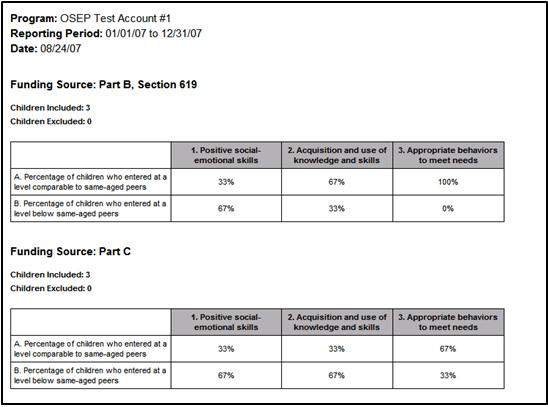
The Entry Data Only (Aggregate Percentages) calculates each child's OSEP Outcomes raw scores, compares them to same-age-peer benchmarks, and aggregates the results for each of the three OSEP Child Outcomes.
The report displays the percentage of children who are performing at a level comparable to same-age peers and the percentage of children who are not performing at a level comparable to same-age peers.
The results are separated by Part B and Part C, according to the funding source that was selected in the child profile.
The report also displays the number of children who were included in the report and the number of children who were excluded. For more details on children who were excluded from the report, run the Entry Data Only (Categories for Each Child) (Section 5.3.4).
5.3.3 Progress Data (Aggregate Percentages)
To run a Progress Data (Aggregate Percentages) Report, enter a Program Service Date Range and click the View link from either the Class Reports or Program Reports pages. The report can also be printed or exported from these pages.
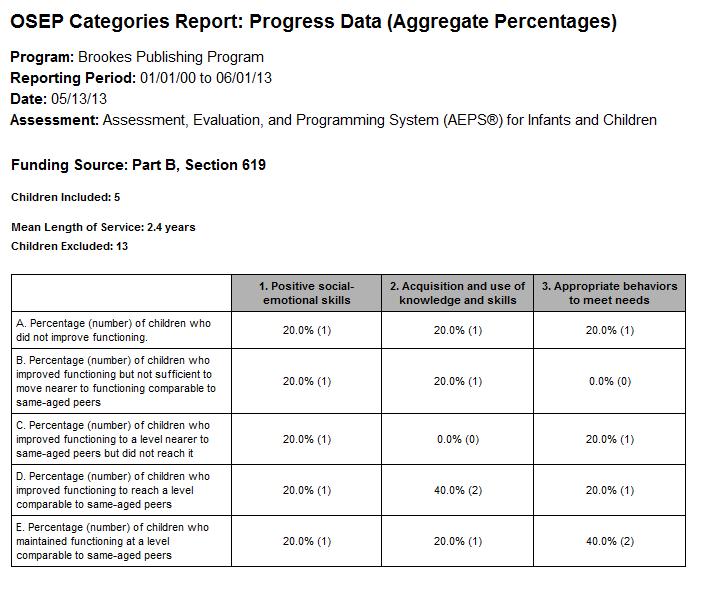
The Progress Data (Aggregate Percentages) report is used for when a child exits the program. The report calculates each child's OSEP Outcomes raw scores, compares them to their Near-Entry raw scores and/or same-age-peer benchmarks, and aggregates the results for each of the three OSEP Child Outcomes.
The report displays the percentage and number of children who at near exit, maintained functioning at a level comparable to same-age peers, who improved functioning to reach a level comparable to same-age peers, improved functioning to a level nearer to same-age peers but did not reach a comparable level, improved functioning but not sufficient to move nearer to functioning comparable to same-age peers, and did not improve functioning.
This report also gives the mean length of service for children in the program, measured in years.
The results are separated by Part B and Part C, according to the funding source that was selected in the child profile. The report also displays the number of children who were included in the report and the number of children who were excluded. For more details on children who were excluded from the report, run the Progress Data (Categories for Each Child) (Section 5.3.5).
5.3.4 Entry Data Only (Categories for Each Child)
To run an Entry Data Only (Categories for Each Child) Report, enter the Program Service Date Range and click the View link from either the Class Reports or Program Reports page. The report can also be printed or exported from these pages.
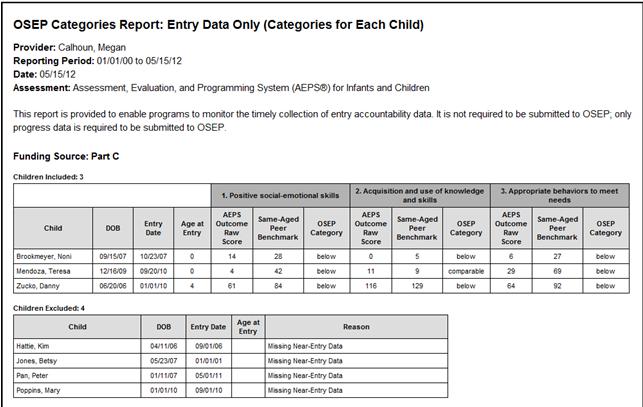
The Entry Data Only (Categories for Each Child) calculates and displays each child's OSEP outcome raw scores for each of the three OSEP Child Outcomes, the corresponding same-age-peer benchmarks, identifies the OSEP category as "comparable" or "below".
In addition, the report displays the child's name, date of birth, program entry date, and age at entry.
The report is separated by Part B and Part C.
In addition, the export versions of the report (XML and CSV) include any custom fields that have been created. A list of children who were excluded from the report and the reason why is also included. See section 5.3.8 for more information on exclusion categories.
5.3.5 Progress Data (Categories for Each Child)
To run a Progress Data (Categories for Each Child) Report, enter the Program Service Date Range and click the View link from either the Class Reports or Program Reports page. The report can also be printed or exported from these pages.
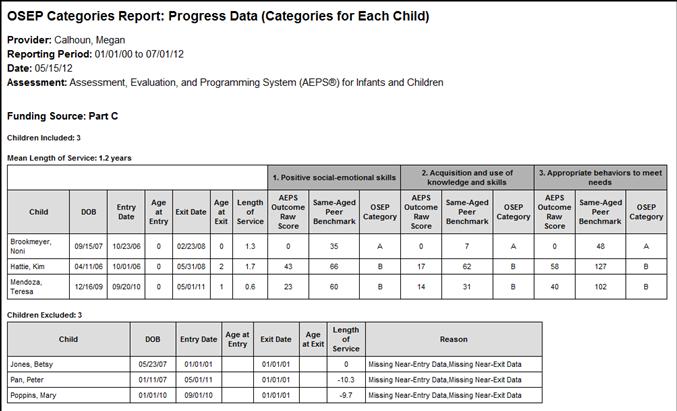
The Progress Data (Categories for Each Child) calculates and displays each child's OSEP outcome raw scores for each of the three OSEP Child Outcomes, the corresponding same-age-peer benchmarks, and the OSEP category.
In addition, the report displays the child's name, date of birth, program entry date, age at entry, age at exit, length of service (measured in years), and the program exit date.
The report is separated by Part B and Part C.
In addition, the export versions of the report (XML and CSV) include any custom fields that have been created. A list of children who were excluded from the report and the reason why is also included. See section 5.3.8 for more information on exclusion categories.
5.3.6 ECO Child Outcomes Summary Form Ratings: Entry Data Only (Ratings for Each Child)
To run an ECO Child Outcomes Summary Form Ratings: Entry Data Only (Ratings for Each Child) Report, enter the Program Service Date Range and click the View link from either the Class Reports or Program Reports page. The report can also be printed or exported from these pages.
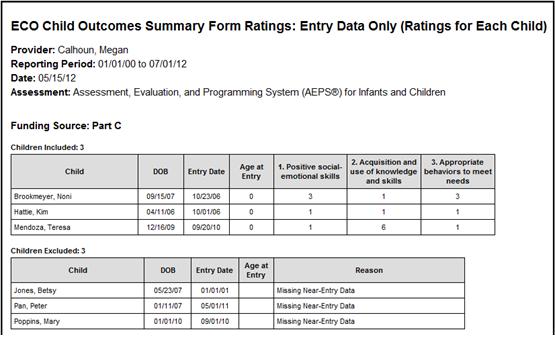
AEPSi provides a recommended or user-entered ECO Rating for each child using the 1 to 7 scale.
The report displays the child's name, date of birth, program entry date, age at entry (measured in years), and the recommended ECO rating for each of the three outcomes.
If a provider used another assessment tool for a child's Near Entry assessment other than AEPS, he or she has the option to create a Child Outcomes Summary Form (COSF) and enter 1-7 ratings for each of the three Childhood Outcomes. The ECO ratings are then transformed into the equivalent AEPS OSEP Raw Score. The user-entered ratings will be displayed in the Entry Data Only (Ratings for Each Child) report.
In addition, the export versions of the report (XML and CSV) include any custom fields that have been created. The report also includes a list of children who were excluded from the report and the reason why. See Section 5.3.8 for more information on the exclusion categories.
Note: The ECO Ratings are not used to determine OSEP outcome decisions. The OSEP outcomes decisions are solely based on the AEPS raw scores and same-age peer benchmarks.
5.3.7 ECO Child Outcomes Summary Form Ratings: Progress Data (Ratings for Each Child)
To run an ECO Child Outcomes Summary Form Ratings: Progress Data (Ratings for Each Child) Report, enter the Program Service Date Range and click the View link on either the Class Reports or Progress Reports page. The report can also be printed or exported from these pages.
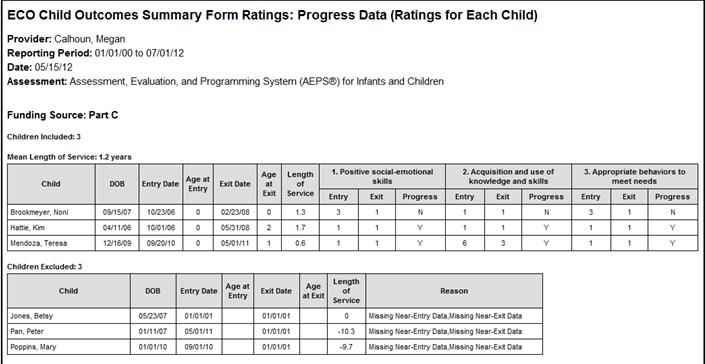
The Progress Data (Ratings for Each Child) displays the recommended or user-entered ECO ratings for near-entry, the recommended ECO ratings for near-exit, and indicates whether progress occurred (Y for yes, N for no).
Also included in the report is the child's name, date of birth, program entry date, age at entry, program exit date, age at exit, and length of service (measured in years).
In addition, the export versions of the report (XML and CSV) include any custom fields that have been created. A list of children who were excluded from the report and the reason why is displayed as well. See Section 5.3.8 for more information on the exclusion categories.
Note: The ECO Ratings are not used to determine OSEP outcome decisions. The OSEP outcomes decisions are solely based on the AEPS raw scores and same-age peer benchmarks.
5.3.8 OSEP Report Exclusion Categories
A child may be excluded from an OSEP report due to several reasons. Below, are a list of the exclusion categories and what your providers need to do to correct the error.
- Missing Near-Entry Data: Either the near-entry assessment has not been selected for a child or it has not been finalized.
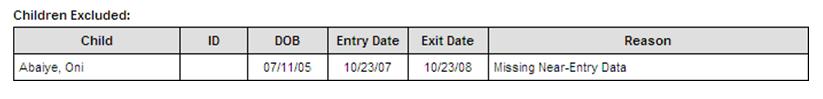
What your provider should do: Make sure you have selected a near-entry assessment for the child. On the child's summary page, you should see an "osep entry" icon next to the assessment you want flagged for near entry. If you do not see the icon, go to the CODRF summary page of the assessment , and select "near entry" under the "OSEP Include" option. Also, verify that the assessment has been finalized and that all test items are complete. If another assessment tool was used to assess a child at Near Entry, the online COSF (Child Outcomes Summary Form) can be used in place of an AEPS assessment.
- Missing Near-Exit Data: Either the near-exit assessment has not been selected for a child or it has not been finalized.
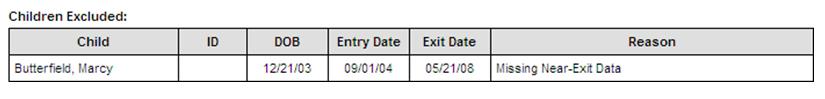
What your provider should do: Make sure you have selected a near-exit assessment for the child. On the child's summary page, you should see an "osep exit" icon next to the assessment you want flagged for near exit. If you do not see the icon, go to the CODRF summary page of the assessment , and select "near exit" under the "OSEP Include" option. Also, verify that the assessment has been finalized and that all test items are complete.
- Less than 6 months in services: There are less than six months between the child's Program Entry and Program Exit date. This is mandated by federal law.
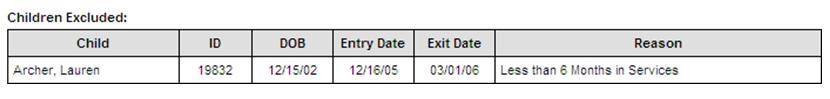
What your provider should do: Go to the child's profile page and verify that you have entered the correct Program Entry and Program exit dates. If you have entered the correct dates and there are still less than six months of services received, this child will have to be excluded from OSEP reporting.
- Invalid Funding Source: A funding source other than Part B or Part C has been selected for the child.
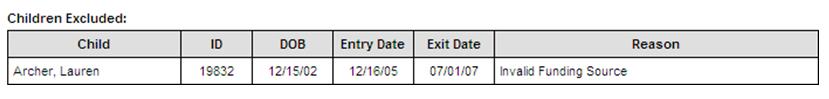
What your provider should do: Go to the child's profile page and verify that either Part B, or Part C has been selected for funding source.
- Inappropriate age at Level II test: If a child is 36 months or younger and is using a Level II test, the inappropriate test was used to assess the child. A level II test should be used only once a child is older than 36 months.
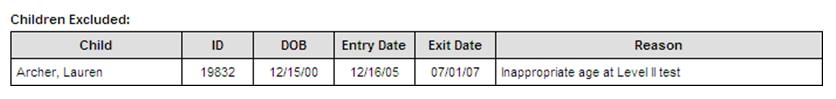
What your provider should do: Assess the child with the age-appropriate test.
Previous | Next
See also

5.1 Child Reports
5.2 Class/Program Reports
|