Home > Provider User Manual > 6 Child Summary > 6.3 Child Calendar
6.3 Child Calendar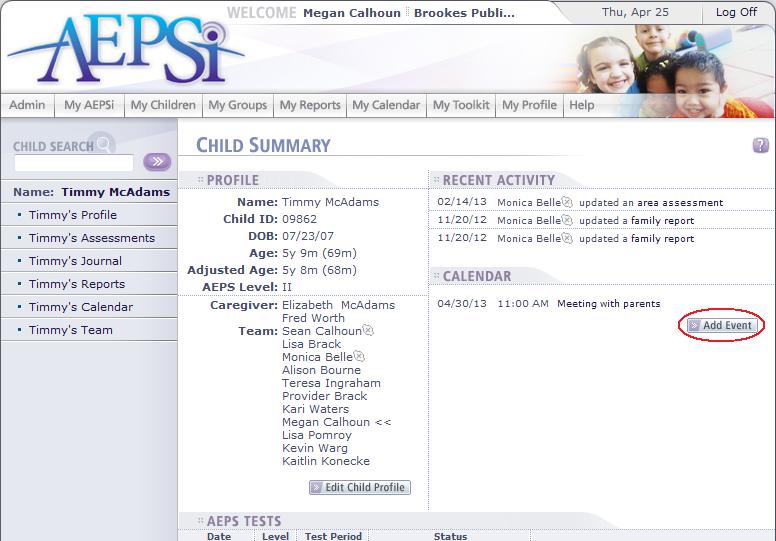
The Calendar section shows a list of events that are scheduled for the child, starting with today’s date. To enter a new event, click the Add Event button.
6.3.1 Adding a Calendar Entry
To add a calendar event, click the Add Event button from the Child Summary or Child Calendar pages.
You will be taken to the Create Calendar screen.
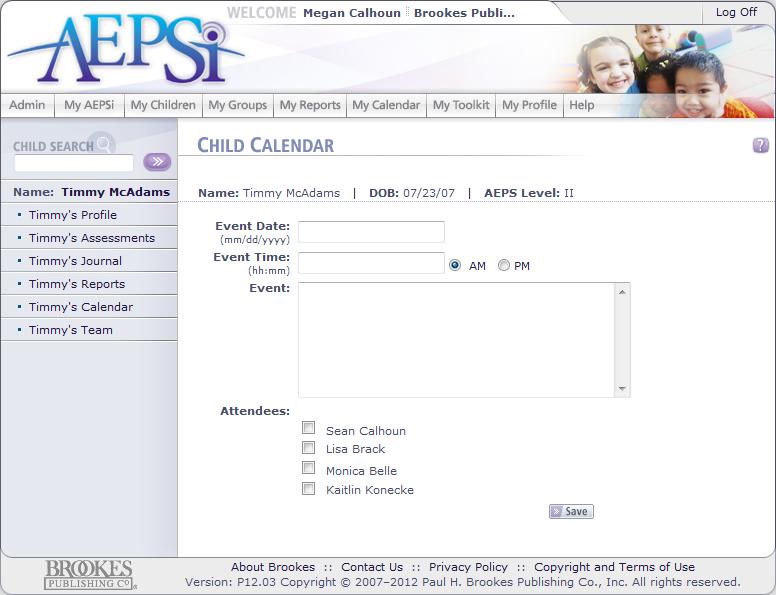 By clicking in the text boxes provided, enter in the event date, time (select am or pm), event, location, and attendees. By clicking in the text boxes provided, enter in the event date, time (select am or pm), event, location, and attendees.
Click the Save button to save the entry.
6.3.2 Viewing a Calendar Entry
To view an event, click the Date/Time of the event you would like to view from the Child Summary or Child Calendar pages.
Previous | Next
See also

|